How It Works for Users
For users, the AI Support bot is designed to be simple and intuitive. Here is how you can interact with the bot:
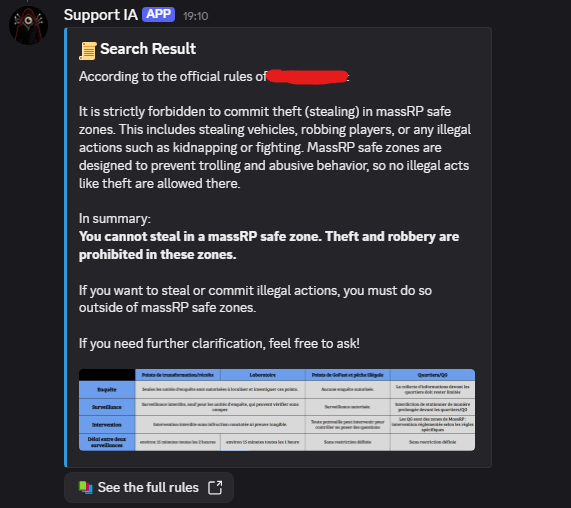
Using the Bot
Section titled “Using the Bot”- Ask questions: Use the
/qcommand followed by your question to interact with the bot. For example,/q What is the procedure to report a problem?. - Get answers: The bot will analyze your question and provide an answer based on the information in your rules. If an image is found in your rules and deemed relevant, it will be displayed with the answer. If the question is not in the rules, the bot will alert the staff to respond.
- Consult the rules: You can also ask the bot to provide specific information from the rules using the
/qcommand followed by the relevant question. For example,/q What are the server opening hours?. - Continuous interaction: If the bot does not know the answer to your question, it will inform you that the staff will be alerted and that the answer will be added for future similar questions.
- Bot language: The bot will respond in the language you chose during setup. Make sure your question is formulated in this language to get an appropriate response.